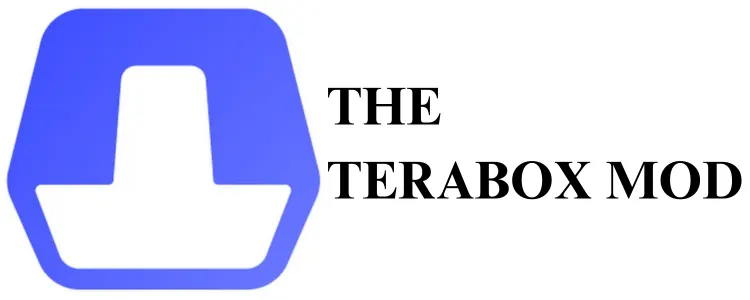Terabox PC makes storing files online a breeze. It provides quick access to data anywhere from multiple platforms (PC and mobile), ensures safety, and prevents data loss.
- Size: 79M Version: PCv1.31.0.1
- Operation system: win7/win8/win10/win11
- Release date: 2024.4.18
This article explains:
- Features of Terabox and the system requirements,
- 5 exceptional benefits of using Terabox, and
- Method to download Terabox on your PC, laptop, or smartphone
Let’s dive into the details!
Terabox For PC Features
The Terabox app has the following features:
- Terabox offers 1TB for data storage. This storage is free and permanent.
- Terabox gives you the ease of previewing images and videos without downloading them to your device. These images and videos can be of all common formats.
- You can upload files via Terabox as it supports remote uploading. The server analyzes the video or magnet links or BitTorrent files you have added, and stores it to your Terabox.
- You can play videos via Terabox. It supports all mainstream formats. Also you can switch between different picture definitions and play speeds according to your network connection and choice.
- You can also share files with your friends via Terabox. Enter the email address or directly copy the link. Moreover, you can set the link’s validity time to 7 days, 30 days, or permanent.
- Terabox automatically backs up your folders.
- Terabox ensures the security of your files by providing you the option of Safe Space and making it password protected.
- You can fix the issues by running the bug-fixing option in the new version of the Terabox app.
How to Download, Install, and Use Terabox On Windows PC
- Open Google Chrome on your PC
- Go to terabapp.com
- In the navigation bar, click on ‘For Windows.’
- Click on a blue button saying ‘Download.’
- Once the file is completely downloaded, go to the ‘Downloads’ option on your PC and double-click on the .exe file.
- Click on ‘Quick Installation’
- Once installed, create an account and enjoy using Terabox on your PC
You can also download Terabox mod app for mobile to access your data from smartphone.
Terabox System Requirements
To enjoy the perks of Terabox, you need to fulfill the following system requirements.
- Your PC must have a Windows 7, Windows 8, Windows 10, Windows 11.
- A minimum memory of 2GB RAM is required in your system.
- The system needs to have at least 100 MB of storage space.
- The PC or laptop must have an Intel Core i3 processor.
- Integrated mouse and keyboard are required.
Benefits of Terabox Pro Version
- User-friendly ad-free app
- Personal vault with uncompromised data and user safety
- Extensive cloud storage with auto backup
- File sharing options
- Accessible from multiple devices
Terabox PC VS Terabox Mobile
There is no difference between the Terabox mod for PC, Android, or iOS devices. The app provides you with the same features on whichever device you use it.
Moreover, when you store the data online by using the Terabox cloud storage, you can access the data from anywhere in the world, on multiple devices. It means, there is no limitation and differences of devices when using Terabox.
How Do I Download Terabox Files to My Computer
To download files to your computer from Terabox,
- Select the file and click on the ‘More’ button on the right side of the file
- Click ‘Download’
- In the lower-left corner of the browser, you can see the downloading progress
- When the download is completed, you can find the downloaded file in the ‘Browser Download Management Center.’
Besides files, you can also download folders from Terabox.
- Use the same downloading and installing method mentioned above
- The browser will automatically download the folder in a compressed package
- You can find the folder in the browser download management center.
Is the Terabox Desktop App Safe?
You can trust Terabox for saving your data files. It safely stores your files, images, videos, and data. You can share, access, and back up your important data safely.
The protection measures like access control, SSL protocols, data protection, and encryption algorithms make this app 100% safe.
Unlike most of the best cloud storage services, Terabox has both free and pro plans. It offers 1TB cloud storage space for free and with Terabox premium (paid plans) you can get 2TB space.
However, there are some drawbacks too that refrains Terabox to be one of the best cloud storage service providers. For example, the limited number of files to be stored in the Terabox account, file size limit, and compromised uploading and downloading speed.
Final Verdict
So, the extensive storage, free download service, and top-notch features make Terabox unmatchable. It’s time to give your content an extended space and give Terabox a try. It’s easy to download, use, and manage – thanks to its user-friendly interface. It’s completely safe. Also, if you want more than 1TB you can avail the paid plan of 2TB. For more information about cloud storage apps you can message in the section below.