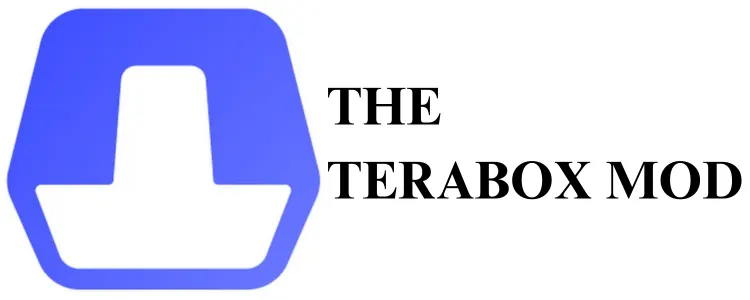Terabox is famous for offering users unlimited storage space. Its 1 TB free space is enough to store hundreds of movies, photos, and documents.
However, there are instances when you accidentally delete an important file from your Terabox account. While this error might initially cause panic initially, there is no need to worry, because you can easily get back deleted files from Terabox.
To recover deleted files in Terabox, go to Recycling Bin in your app menu. Select the files you want to recover and click Restore. With just one click all your selected files will be restored back to their original location.
Where Do The Deleted Files Go In Terabox
When a Terabox file gets deleted, whether intentionally or unintentionally, it is moved into a temporary location called “Recycling Bin” instead of being erased permanently.
Much like your phone’s functionality, the files stay in their temporary storage location for a specified period.
The length of its stay in the Recycling Bin depends on your Terabox account subscription. If you are using a free account, the files stay in the recycle bin for 10 days.
However, if you have purchased a monthly subscription, the deleted files are retained in the bin for an extended 30-day period. During this time, you can recover your files and restore them to their original location.
How To Recover Deleted Files In TeraBox On Your Phone?
Below are the six steps for recovering deleted files from Terabox on your phone.
- Log into your Terabox account using your registered email and password.
- Click on your profile to access the navigation menu.
- Look for the “Recycling Bin” in the navigation menu and tap on it. Here, you will see a list of all your deleted files.
- Select the files and folders you want to recover and store them in their original location.
- Click on “Restore” to complete the process.
- Check your restored files in their original location.
Recovering Files Removed From Terabox On Your PC?
The process to recover deleted files on your computer is as straightforward as on the phone, with the only difference being the change in the user interface. Follow the steps below to restore deleted Terabox files on your computer.
- To restore deleted files on your computer:
- Open your Terabox desktop client.
- Navigate to “Recycling Bin”, usually present on the left sidebar.
- Select the files you want to restore.
- Click “Restore.”
Why Am I Unable To Recover Deleted Files From Terabox?
If you are unable to restore your deleted Terabox files, it could be because of several reasons.
Retention Policy
It is possible that Terabox’s retention policy doesn’t support the file you are trying to recover. Often, certain file formats or types do not align with the cloud storage service’s restoration process.
File Restoration Restriction
In some cases, the service restricts the types of files that can be restored; for instance, videos and photos might be prioritized over other file types.
Corrupted File
If the file becomes corrupted before deletion, it may become unrecoverable, even within the restoration period.
Permanent Deletion
You might not be able to recover a file because the service automatically deleted it after the retention period. Alternatively, you might have already emptied your trash folder, in which case, you may not be able to bring the file back.
Technical Issues
There could be technical issues in your account or with Terabox’s systems that prevent you from restoring your deleted files. To resolve the issue, try clearing your browser’s cache, rebooting your computer, or opening the app in a different web browser.
Does TeraBox Delete Files?
No, terabox doesn’t delete your files as it is designed to store files and maintain data integrity. However, if you have already deleted a Terabox file and it resides in the recycle bin, Terabox will permanently delete it after the retention period expires. For free accounts the recycling bin retention period is 10 days for a free account, and for a premium subscription, it is extended to 30 days.
Can I Delete My Photos After Uploading To Terabox?
Yes, you can delete your photos after uploading them to your Terabox cloud storage account. However, deleting your files doesn’t result in instant data loss. Instead, you can recover them from the recycle bin within the file retention period.
You may also like to check out:
- How To Change Audio Language In Terabox
- How To Remove Ads From Terabox
- How To Download From Terabox Without Login
Conclusion
Recovering your deleted files from Terabox should be an easy process. However, if you are unfamiliar with the app, feel free to follow the steps outlined in the article to recover your accidentally deleted files. In case you face difficulties recovering any of your data, there could be numerous reasons, as mentioned in the article. We hope our guide enhances your Terabox experience and helps you in restoring your files.